How to Prepare SVG Files for the Shaper Origin
In a CNC landscape full of complex files and designs, Shaper Origin has emerged as a better way of doing things. It’s user-friendly and ergonomic and only requires a basic understanding of its file format to get started!
Understanding Shaper Origin's File Format
Shaper Origin cuts Scalable Vector Graphics (SVG), which is essentially a file format that describes shapes through mathematical equations. Unlike raster images, SVGs maintain razor-sharp clarity at any scale.
How To Design SVG Files
1. Download and open Adobe Illustrator
Prepare your canvas for the masterpiece you're about to create.
2. Set Dimensions and Settings
Specify the dimensions of your design and configure the necessary settings. You can always make adjustments later.
3. Press "CREATE"
Begin your design journey with a simple click.
4. Start Designing
Use the pen, pencil, text, and shape tools to craft your design. Pro tip: remember to create outlines for accurate file reading.
5. Alignment Features
Use the align features to ensure precise horizontal and vertical alignments for multiple elements on the artboard.
6. Save as SVG
To save as a standard SVG, click:
- "File"
- "Save"
- "Save as SVG"
Click the “more options” button if you want to fine-tune your settings.
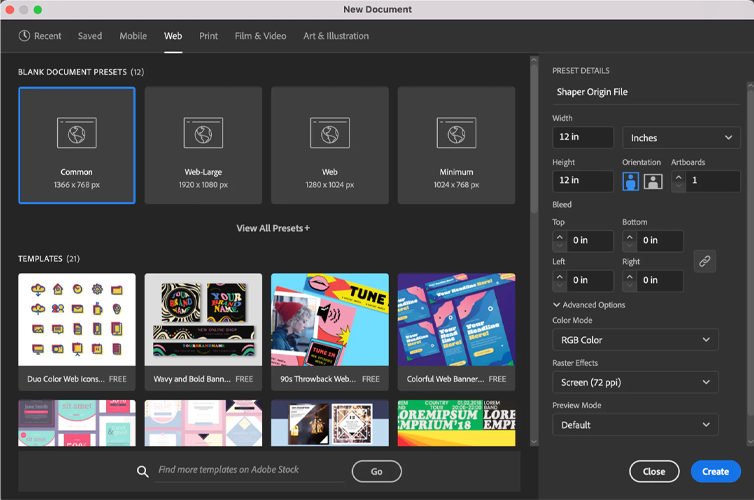
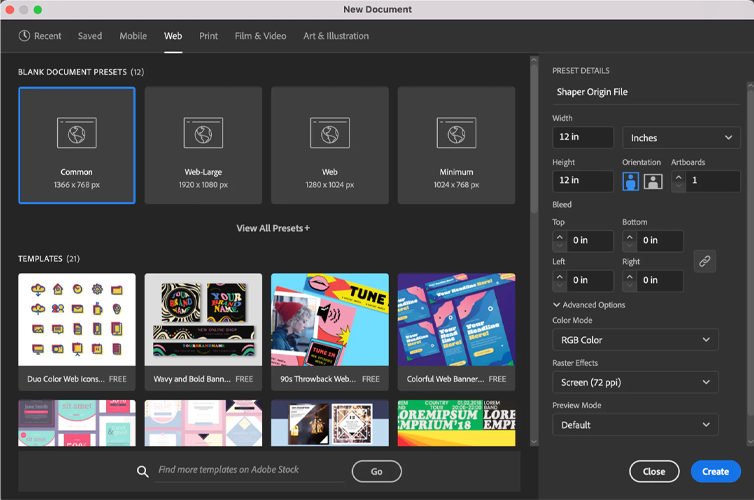
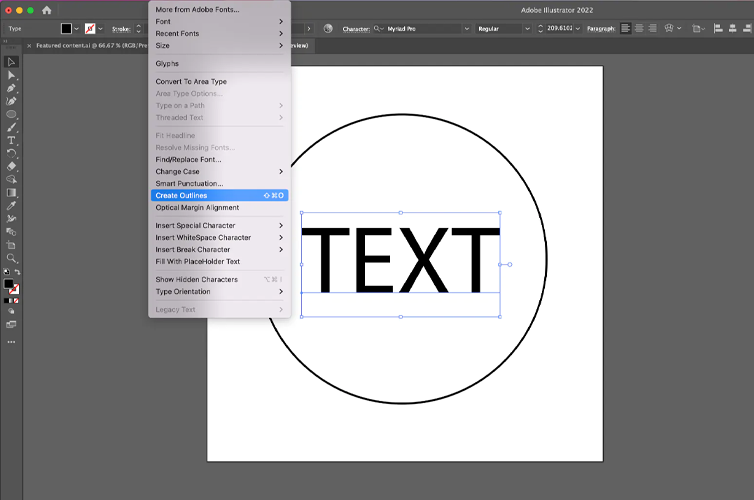
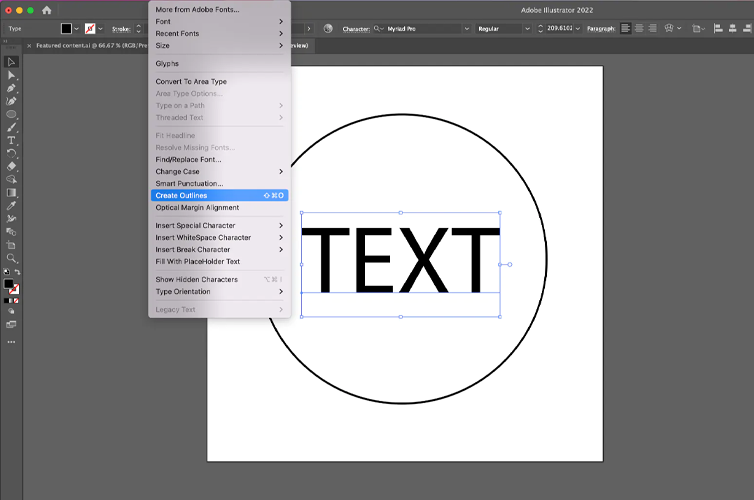
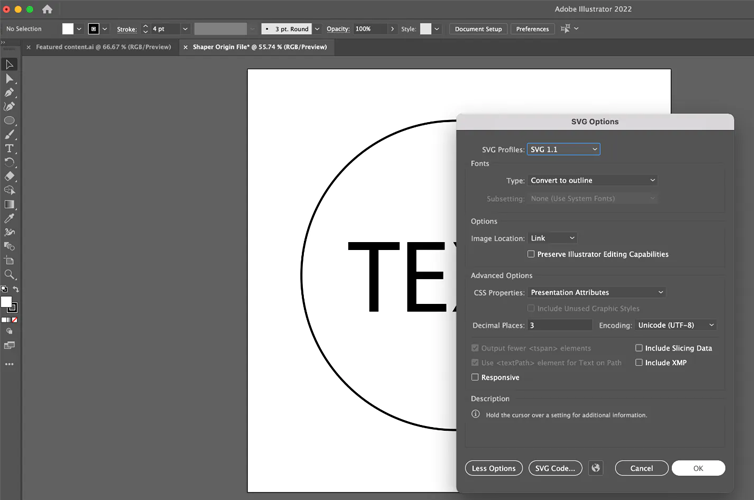
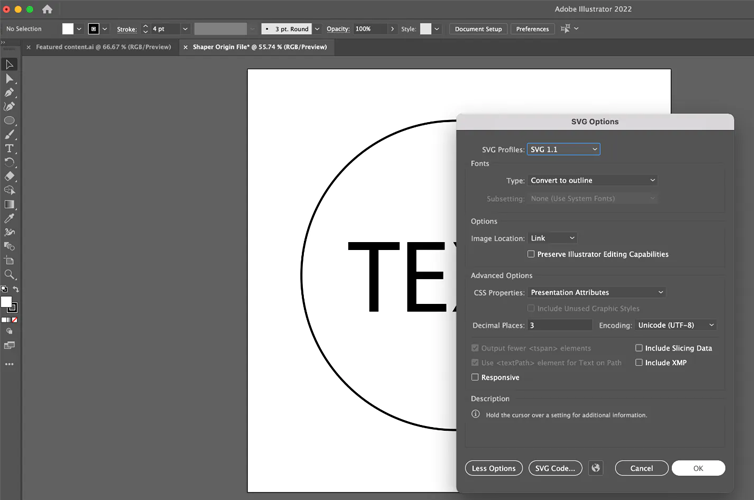
Shaper Trace: A New Way to Approach Your Designs
Introducing Shaper Trace, a drawing toolkit that transforms any hand-drawn sketch into an Origin-ready graphic. With a simple snapshot, the Trace frame identifies the centerline of your sketch and creates a line for laser cutters, vinyl cutters, and CNC machines to follow.
Just draw, place the frame down, and take a photo of your drawing using the Trace App (available on both Apple and Android.) It’ll automatically convert it to an SVG file for you. Plus, the app also includes helpful editing software like SVG selection and smoothing tools, making it easy to choose specific parts of the capture and adjust any rough edges.
Get the Most out of Your Shaper CNC Machine
Shaper offers a bunch of software and accessories to help you get the most out of Origin. Need a mobile-friendly way to design SVGs? Give Shaper Trace a try. Want to remove the hassle of setting manual cut depths? The AutoPass program does just that. Worried about measurement accuracy? The newly-released Connected Caliper has you covered. It automatically populates the dimension, from cut depth to part geometry, and sends the data to Origin.




